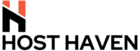As an Airbnb host, ensuring the safety and security of your property and your guests is paramount. One way to enhance security is by installing security cameras. However, it’s important to balance the need for safety with respecting your guests’ privacy. In this post, we’ll explore how to use security cameras for your Airbnb and share the best practices and policies you should follow.
Why You Should Consider Security Cameras for Your Airbnb
1. Protect Your Property
Security cameras are an effective way to protect your property from potential theft, vandalism, or other criminal activity. By installing cameras at key entry points—such as the front door, driveway, or near entrances—you can monitor your property remotely and ensure it remains secure when you’re not there.
2. Increase Guest Confidence
When guests know that security cameras are in place, they may feel more confident about the safety of your property. This added layer of security can help you stand out as a trustworthy host, especially for first-time visitors. If your listing is in a high-traffic area or near public spaces, guests will appreciate the peace of mind that cameras offer.
3. Monitor Check-ins and Check-outs
For hosts who use self-check-in, security cameras can be a convenient tool to monitor arrivals and departures. This is especially useful in properties where you don’t meet your guests in person. Knowing when guests check in or out can help you keep track of the property’s use and manage cleaning schedules more efficiently.
Where to Install Security Cameras
1. Exterior Areas
Security cameras should only be installed in areas that are public or external to your Airbnb property. Avoid placing cameras inside the home or anywhere guests may reasonably expect privacy (e.g., bathrooms, bedrooms). Common exterior camera locations include:
- Front door or porch
- Driveway or parking area
- Backyard or garden (if relevant)
- Common areas such as hallways or balconies
2. No Cameras Inside the Property
Airbnb’s policy clearly states that hosts are not allowed to install security cameras inside the property unless explicitly disclosed in the listing and with guest consent. Privacy is a significant concern for guests, and placing cameras inside living spaces can lead to complaints or negative reviews.
3. Use a Doorbell Camera for Entry Points
Doorbell cameras are a discreet way to monitor the entrance to your property. These cameras allow you to see and communicate with guests who are arriving or leaving, offering a secure and convenient way to verify their presence without intruding on their privacy.
Airbnb’s Security Camera Policy
Airbnb has clear guidelines regarding the use of security cameras, which you must follow to maintain transparency and avoid potential issues:
- Disclosure: You must disclose all security cameras or recording devices in your listing, including the type of devices used and where they are placed. Guests need to be fully aware that cameras are being used, and the specific areas monitored.
- Privacy: Cameras must be used only for security purposes. Any cameras inside the property are prohibited. Your listing must provide clear details of all camera placements, both in the description and in the house rules.
- Consent: If a camera is recording, you must inform your guests. If the recording is active, it should be stated in the house rules that guests are aware of the recording.
Best Practices for Using Security Cameras in Your Airbnb
1. Transparency Is Key
When it comes to security cameras, transparency is essential. Ensure that your guests know about all cameras on your property before they book. In your Airbnb listing, clearly outline the locations of the cameras and the fact that they are in place for security purposes.
2. Use Non-Invasive, Non-Recording Cameras
If you’re concerned about privacy, consider using cameras that only provide live feeds and do not record video. This gives you peace of mind knowing your property is protected, without infringing on your guests’ privacy. Many modern cameras allow for motion detection and can send you alerts in real time without recording footage.
3. Be Clear in Your House Rules
Include a section in your house rules that explains the presence of security cameras. Let guests know where the cameras are located and ensure they understand the purpose of these cameras. Be sure to mention that the cameras are strictly for security and that no footage will be taken from inside the property.
4. Don’t Overdo It with Cameras
While cameras offer valuable security, overuse of them can make guests uncomfortable. Limit the number of cameras to essential entry points, such as the front door, porch, or driveway. Too many cameras, even outside, can give the impression of being overly surveillant, which could discourage guests from booking.
5. Regularly Maintain Your Security Cameras
Ensure that your cameras are always working correctly. Test them regularly, especially after a guest stay, and maintain the batteries or charging systems if needed. This ensures that you’re always ready to respond to any potential security issues.
What to Do if a Guest Requests No Cameras
If a guest requests that security cameras be disabled or removed from the property, it’s important to handle the request professionally. You don’t need to remove the cameras, but you should address their concerns. You can reassure them that the cameras are in place for security and not to invade their privacy. If necessary, offer to provide a more detailed explanation in the house rules or through direct communication.
Final Thoughts: Security Cameras Provide Peace of Mind
When used correctly, security cameras can significantly enhance the safety and security of your Airbnb property. They offer protection for both the host and the guests and help maintain a secure environment. However, it’s crucial to use them responsibly and follow Airbnb’s guidelines regarding privacy and transparency.
By implementing security cameras in a way that respects guest privacy, you can ensure that your Airbnb remains a welcoming and secure place, leading to better guest experiences and higher ratings. Contact Host Haven to learn more or if you have any questions.